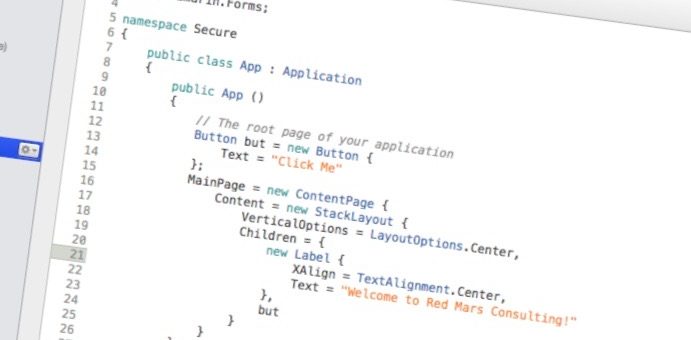Configuring Exchange 2007 Impersonation (Exchange Web Services)
Exchange 2007 and 2010 differ in how to configure Impersonation to allow users to send as other users via EWS. This link is the 2007 way: http://msdn.microsoft.com/en-us/library/exchange/bb204095(v=exchg.80).aspx This link is the 2010 way: http://msdn.microsoft.com/library/bb204095.aspx The user to give impersonation rights to is the user id the application or service is being run with, not theRead more about Configuring Exchange 2007 Impersonation (Exchange Web Services)[…]